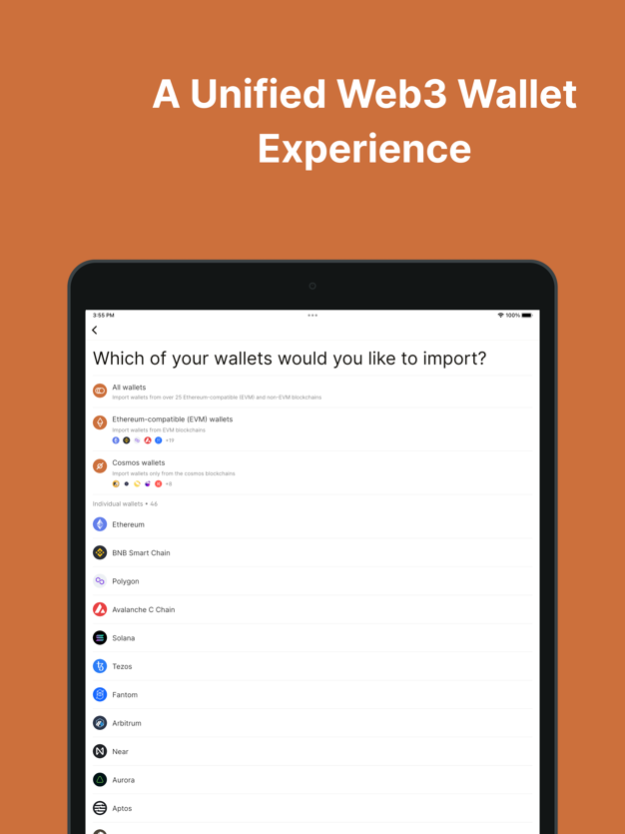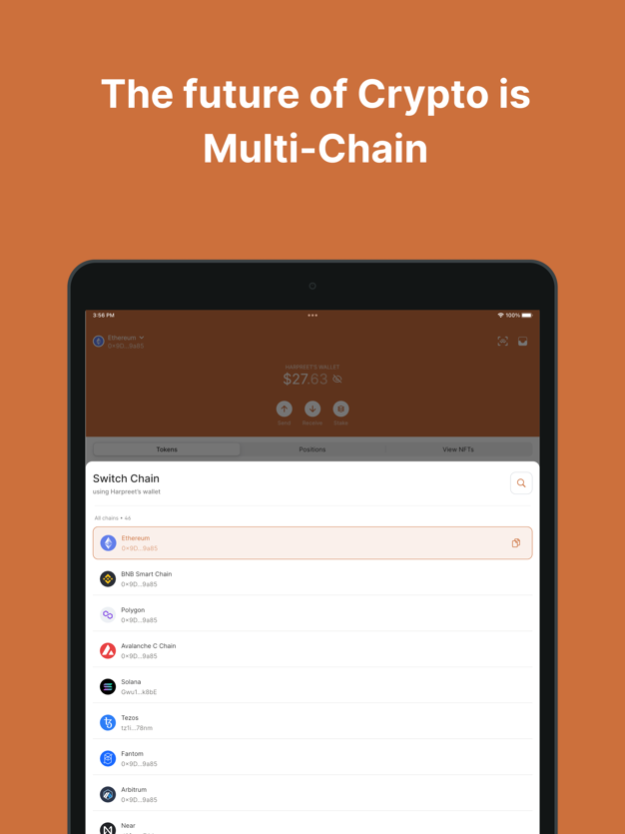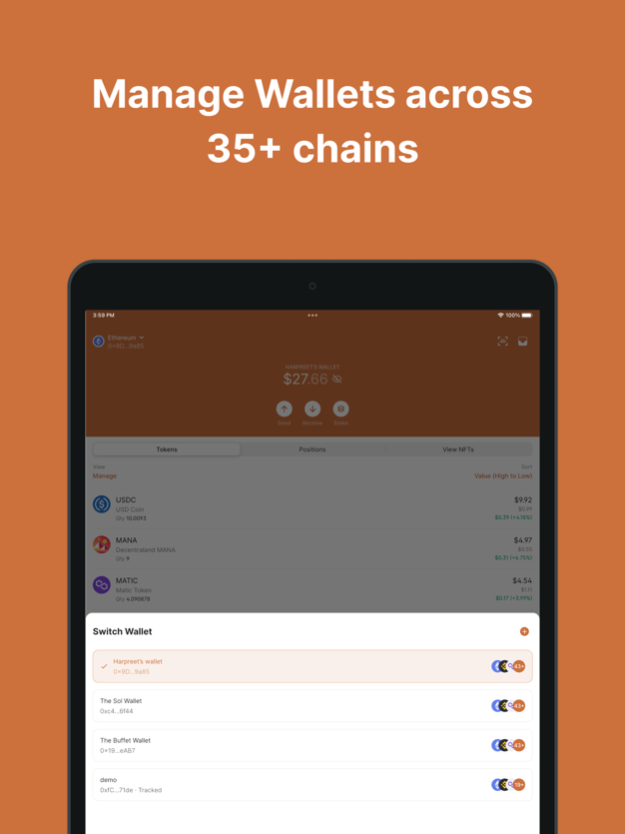Frontier: Crypto & DeFi Wallet 5.10.2
Free Version
Publisher Description
Crypto, DeFi & NFT Wallet
Looking for the best non-custodial wallet to manage your cryptos and experience Web3?
Frontier is a Crypto & DeFi, NFT wallet where you can send, track 50,000+ crypto assets.
Frontier is also a non-custodial wallet (only you have sole control of your private keys), so you have full control over your cryptocurrency, and can prove the funds are yours. NOTE: This also means you are solely responsible for not losing your keys.
We're making investing in crypto investing simple. Transform your multiple crypto wallet into a fully functional Crypto, DeFi & NFT wallet that's easy to manage. Losing precious time switching between a variety of apps and wallets for different activities? Go beyond and join thousands of others using Frontier's self-custody hot wallet for a whole new DeFi & Crypto experience.
With your new wallet, you get access to 35+ blockchains:
Easily grow your crypto assets and diversify your portfolio. Here are just a few of the top Blockchains you can interact with on Frontier.
Ethereum
Binance Smart Chain
Polygon
Avalanche C-Chain
Solana
Cosmos Hub
Osmosis
Algorand
Harmony
Zilliqa
Bluzelle
TomoChain
MultiversX
Band Chain
AssetMantle
Kava
Manage your crypto assets with complete control. Frontier is a non-custodial wallet. Enjoy peace of mind as your Crypto, DeFi and NFT assets are safe and secure.
Store, Send, and Receive
Frontier wallet comes with multiple utilities all in one app. So whether you're storing, sending, or receiving crypto from different chains, using our easy-to-use hot wallet secures your hardware wallet to house and manage up to 50,000+ Crypto, DeFi, and NFT tokens without any hassle.
Explore the crypto exchange safely. Store crypto tokens, NFTs, and popular DeFi assets in one place.
Supported crypto and digital assets include:
Frontier connects with crypto exchange providers.
Ethereum (ETH) and all ERC20, ERC721/ERC1155 (NFTs) assets
Cosmos Hub (ATOM)
Osmosis (OSMO)
Solana (SOL)
Polygon (MATIC) and all Polygon based assets
Binance Smart Chain (BSC) and all BEP20 assets
Avalanche (AVAX)
Alogrand (ALGO)
Zilliqa (ZIL)
Harmony (ONE)
Shiba Inu (SHIB)
Elrond (EGLD)
Uniswap (UNI)
Binance Coin (BNB)
Binance USD (BUSD)
Coinbase USD Coin (USDC)
Gemini Dollar (GUSD)
Tether (USDT)
Circle (USDC)
Chainlink (LINK)
And 50,000+ assets across multiple blockchains.
0% Frontier fees
Access low-cost and fast DeFi with Frontier
Using WalletConnect, you can connect to any DeFi applications across EVM-compatible blockchains, including Ethereum, Binance Smart Chain, Polygon, Avalanche C-chain, MultiversX and TomoChain.
Frontier also works with other wallets
Frontier is not just a wallet but a wallet aggregator. With native WalletConnect integration, you can connect your Web 3 wallets to track your crypto and DeFi portfolio.
Trust Wallet
ImToken Wallet
Argent DeFi wallet
Rainbow wallet
Metamask wallet
Coinbase wallet
Home for all your NFTs
Explore your NFTs and Digital art collections in one place. Track popular NFTs like Bored Apes Yacht Club (BAYC), Cryptopunks, Mutant Apes Yacht Club (MAYC), NBA Top Shots, The Sandbox, SuperRare etc.
Dark mode for Night Kings
Switch between light and dark modes, and explore crypto & DeFi the way you prefer.
Enhanced Notifications
Get notified when you send, receive, and interact with DeFi applications. Frontier makes it extremely easy to keep track of your on-chain transactions, so you don't have to check the explorer of each blockchain like etherscan for Ethereum.
Feb 4, 2024
Version 5.10.2
Thank you for using Frontier!
--> more native defi support for linea and base
About Frontier: Crypto & DeFi Wallet
Frontier: Crypto & DeFi Wallet is a free app for iOS published in the Accounting & Finance list of apps, part of Business.
The company that develops Frontier: Crypto & DeFi Wallet is Ohana Labs Pte. Ltd.. The latest version released by its developer is 5.10.2.
To install Frontier: Crypto & DeFi Wallet on your iOS device, just click the green Continue To App button above to start the installation process. The app is listed on our website since 2024-02-04 and was downloaded 7 times. We have already checked if the download link is safe, however for your own protection we recommend that you scan the downloaded app with your antivirus. Your antivirus may detect the Frontier: Crypto & DeFi Wallet as malware if the download link is broken.
How to install Frontier: Crypto & DeFi Wallet on your iOS device:
- Click on the Continue To App button on our website. This will redirect you to the App Store.
- Once the Frontier: Crypto & DeFi Wallet is shown in the iTunes listing of your iOS device, you can start its download and installation. Tap on the GET button to the right of the app to start downloading it.
- If you are not logged-in the iOS appstore app, you'll be prompted for your your Apple ID and/or password.
- After Frontier: Crypto & DeFi Wallet is downloaded, you'll see an INSTALL button to the right. Tap on it to start the actual installation of the iOS app.
- Once installation is finished you can tap on the OPEN button to start it. Its icon will also be added to your device home screen.